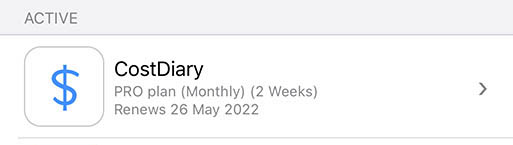Manage or cancel my subscriptions
This article will describe how to manage subscriptions of CostDiary on iOS system.
⚠️Notes:
- For free 14-day trials, you won’t be charged until your trial has ended. Your iTunes Account will only be charged once your purchase is confirmed. This subscription automatically renews after the 14-day free trial.
- You can turn off auto-renew at least 24 hours before your billing period ends. Your account will be charged for renewal within 24 hours prior to the end of the current period. You can manage and cancel subscription any time by going to iTunes Account Settings.
⭐️Step 1: Open “Settings” app.
![]()
⭐️Step 2: Scroll up and tap “Your Name”

⭐️Step 3: Tap “Subscriptions”
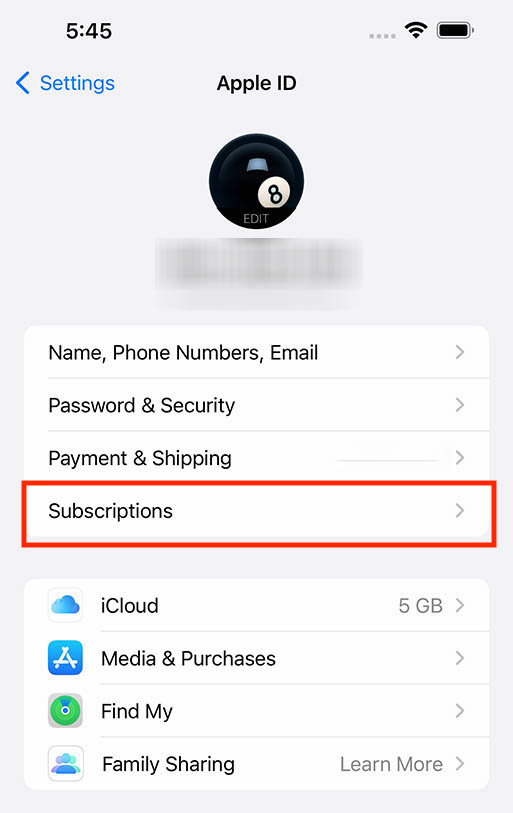
⭐️Step 4: Tap “CostDiary”